High Forge provides an easy method of creating and minting Algorand NFTs. Developed by the founders of AlgoSeas, it allows users to mint, launch, and participate in early stage NFT collections. High Forge takes the many steps that go into launching an Algorand NFT project and simplifies it, making it easy for creators to get their work out to the Algorand Ecosystem. High Forge features a frictionless user experience with great management tools that allow you to customize and tweak your NFT project launch to your desire.
In this blog post, we will focus on the two main features of High Forge: Launching an NFT Project and Exploring Live NFT Projects.
New to Algorand? Read Algorand Explained: Without Using a Single Crypto Term
Table of Contents
Launching an NFT Project on High Forge
High Forge Launch Need-To-Knows and FAQs
Exploring and Purchasing High Forge NFT Projects
High Forge and The AlgoSeas Ecosystem
Launching an NFT Project on High Forge
Launching on High Forge is shockingly easy. I have never created an NFT series before, yet after exploring the launchpad for just five minutes, I felt that like I’d be able to both launch and control an NFT series with ease. The design is clean, and the website feels easy to use and beginner friendly.
Lets walk through a step-by-step example that shows just how easy it is to do it.
Step #1: Getting Overlapping Images
In order to launch a project on High Forge, you need to have a series of layered images which you would like to generate from. These are often created using a tool like photoshop, and it sounds more complicated than it really is. Take a look at the demo below.
Note: Want to follow along or practice on your own? High Forge has images you can play around with on their website.
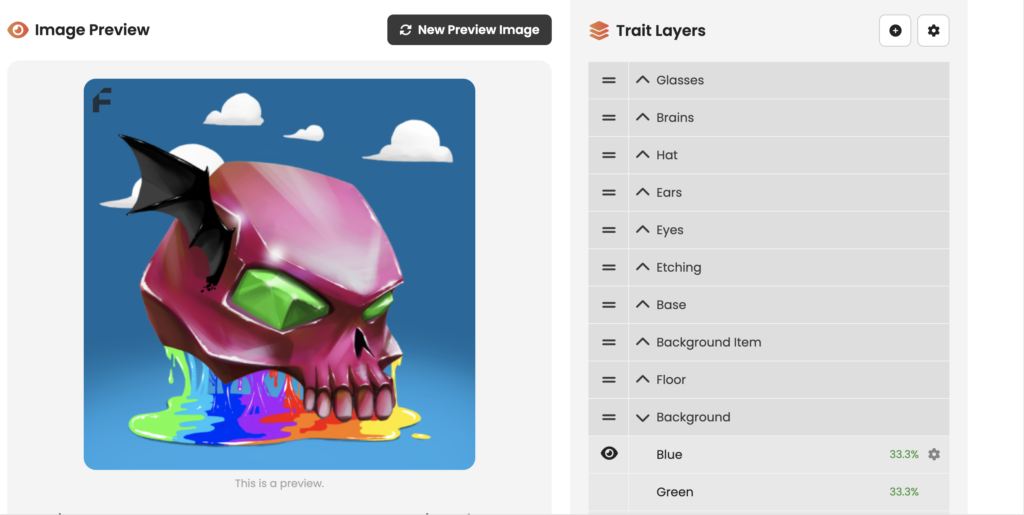
On the right side we can see a bunch of different trait layers. They are called layers because they lie on top of each other, we can see that the background and floor layers are at the bottom. The image on the left is nothing more than ten different individual images, “layered” on top of each other.
Looking at each trait individually helps us understand it a little better.
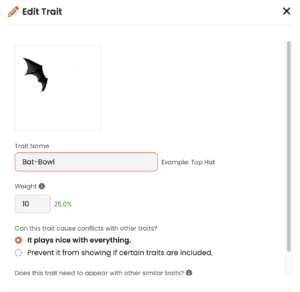
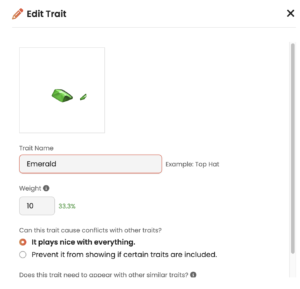
Here we have two traits, bat ears and emerald eyes. Both of these traits were selected to appear in our demo image. You can see how the location of the traits individually matches up to where they appear in the final demo image. The traits have nothing to do with each other, but because they’re placed in the correct position they can be layered on top of each other and other traits to create randomized images.
You can do this for your images by individually layering them on High Forge or by using photoshop/another image layering software.
Step #2: Customizing NFT Generation and Creating Rarity
Once you have your images uploaded, High Forge makes everything from here extremely easy. The first feature you will want to explore is creating rarities, which is done by adjusting generation probabilities.
Let’s explore the example of adding glasses to my AlgoSkulls collection.
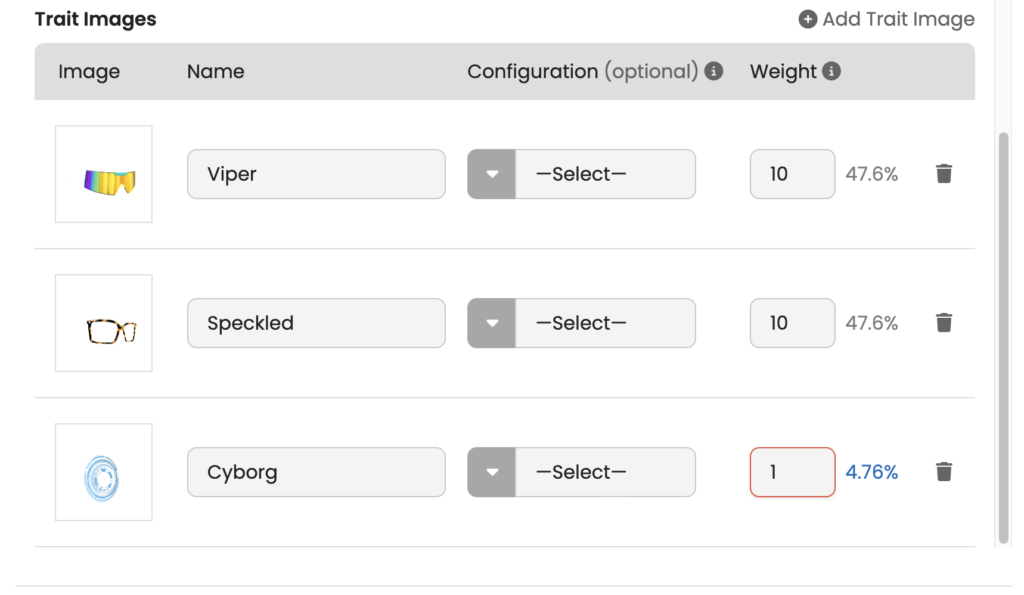
You can change the image weight to alter how often each image appears within its category. I think cyborgs should be more rare than regular glasses, so I’ve set the weight to 1; giving it a ~5% chance of generating when the glasses trait is selected.
You can also control how frequently the image category appears by changing the generation percentage. For example, if I wanted half of my generated NFTs to have glasses, I would set the glasses category generation percentage to 50. If I don’t want it to appear when I have another category included, like masks or something, I would add a category conflict.
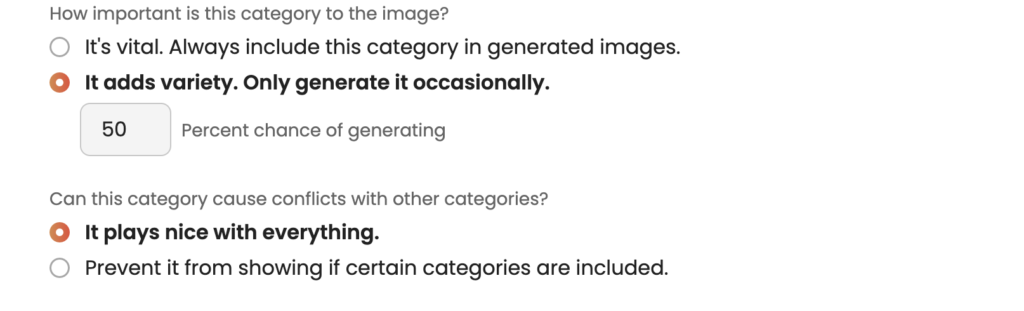
If you’d like to further customize how the image generation, you can explore high forge’s configuration settings, which allow for more advanced project customization.
Step #3: Creating an Algorand NFT Launch
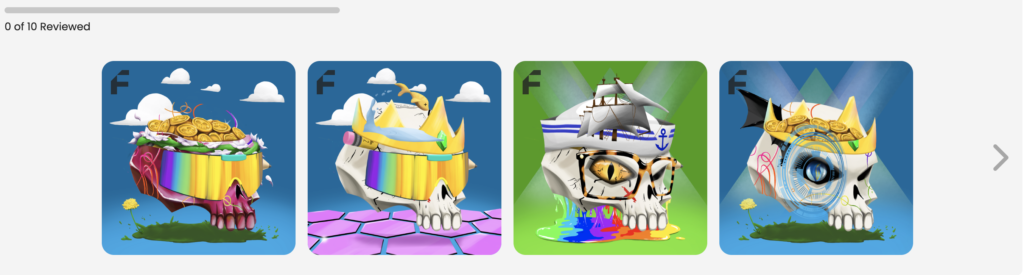
Now, the exciting part! Once you have your image generation in order, you can start to fill out your project info and public facing details. Here are some unique features high forge offers:
Scheduled NFT Project Launch Dates
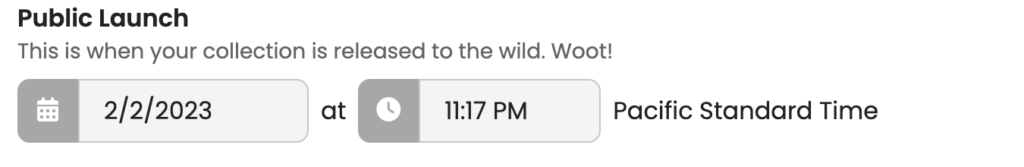
You can select the future date and time you would like your collection to go live.
Custom ASA Token Sales and Early Access Mints
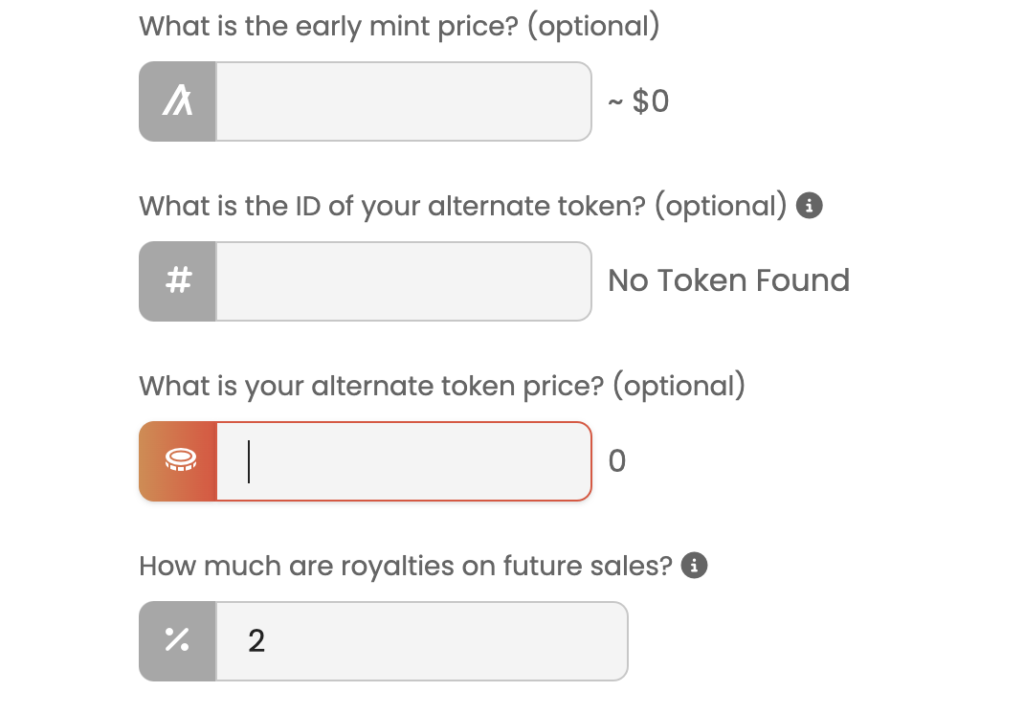
One of the coolest features of High Forge’s launchpad is that you can add an additional ASA token payment method! I haven’t seen any other product with this feature, and it gives creators the flexibility to sell their tokens for $ALGO or any other ASA.
You can also add an early access price, used for rewarding holders or pre-sales.
Exploring and Purchasing High Forge NFT Projects
If you’re interested in participating in an NFT launch rather than creating one, High Forge’s beautiful UX makes it simple to do so .Navigate to the explore page to see the current projects being launched on High Forge, and check back frequently to see what new NFTs are being launched.
If you’re a frequent NFT buyer or a player of the AlgoSeas game, you can use your AlgoSkulls to reduce the launchpad platform costs! The breakdown of cost reduction is as listed below:
Platform Fee % Reduction by AlgoSkull
1 AlgoSkull: 7% discount
3 AlgoSkulls: 14% discount
7+ AlgoSkulls: 21% discount
Purchasing High Forge Launchpad NFTs
High Forge makes it easy to buy NFTs, but if you like you can follow the step-by-step instructions below.
Step One: Select a project from the High Forge explore page that you would like to mint.
Step Two: Connect your Algorand Wallet using one of the five options listed. If you don’t have a MyAlgo or Pera wallet, you can follow my guide to easily set one up.
Step Three: Make sure you’re on the correct account, and that your AlgoSkulls are showing if you have any. Select the number of NFTs you would like to mint.
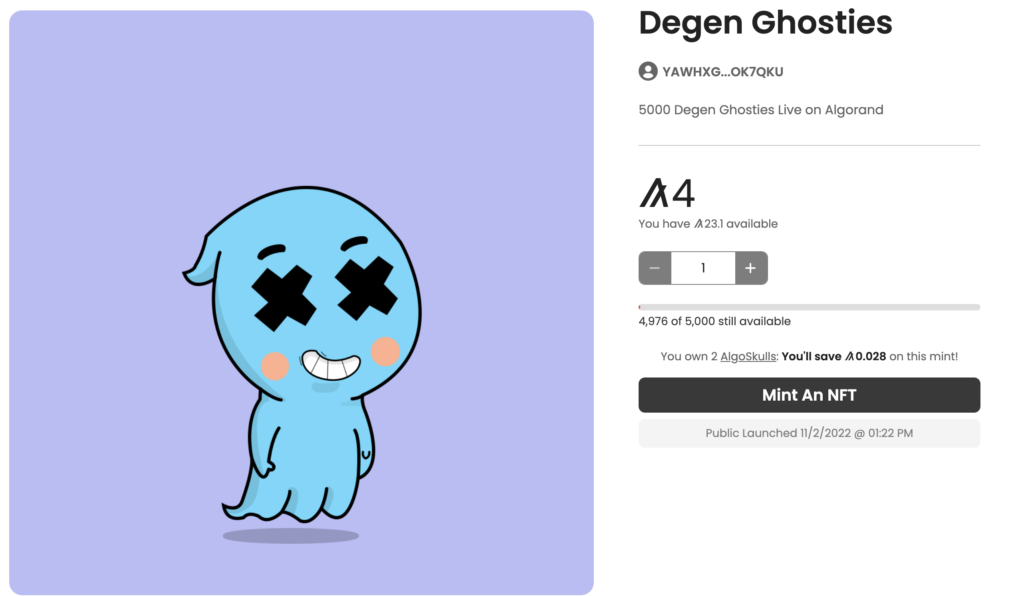
Step Four: Complete both Minting Steps by signing the transactions.
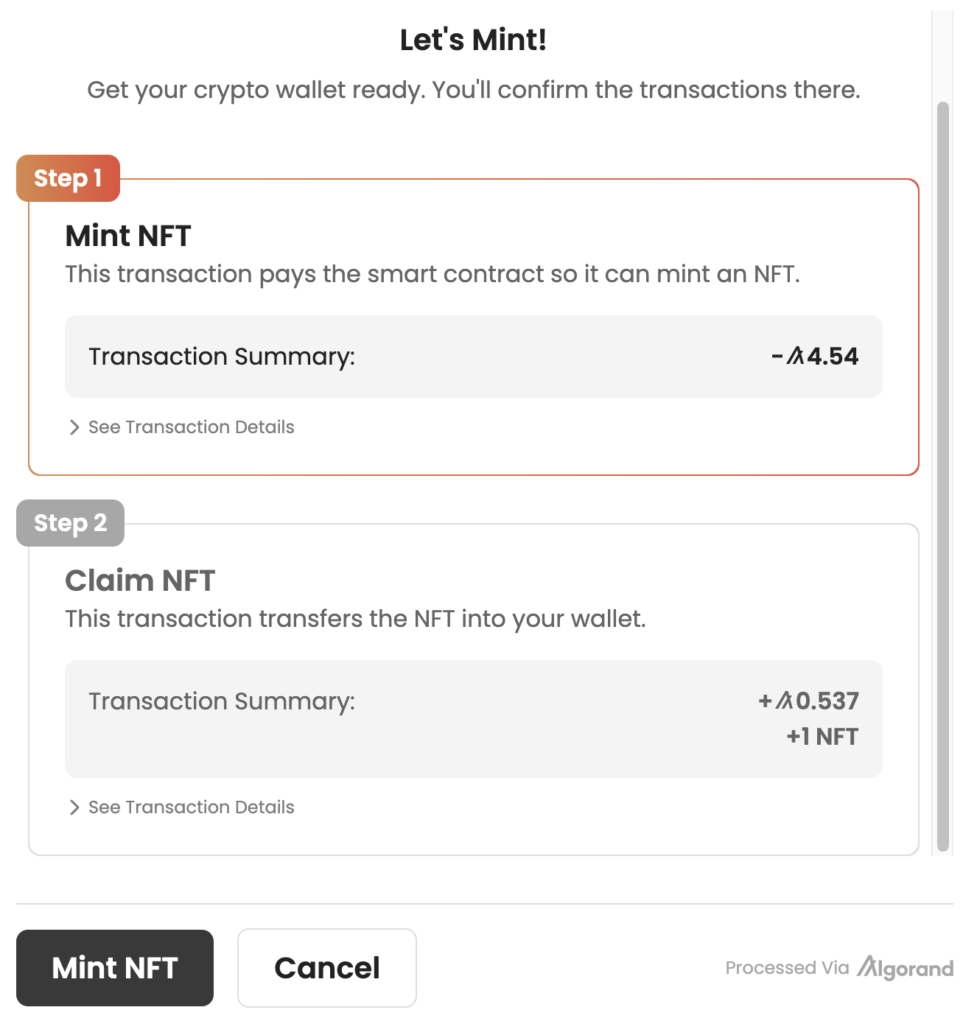
Step Five: Claim your NFT!
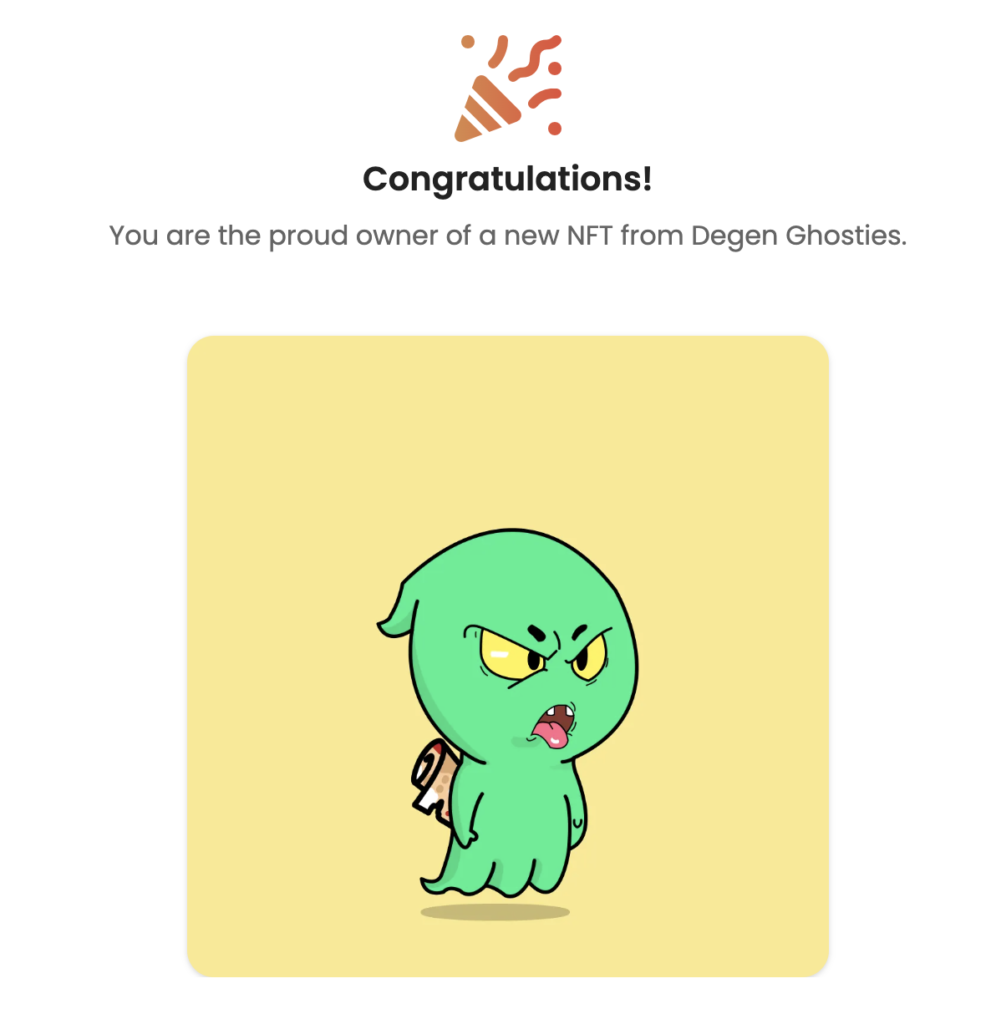
High Forge and The AlgoSeas Ecosystem
High Forge is a part of the AlgoSeas ecosystem, and created by the team behind that great game. As a result, the founders have made it so 25% of the profits generated by High Forge go back into the game as rewards.
I can not express how enthralling of a concept this is. This makes AlgoSeas one of the only games seen where the rewards are externally funded, defying the pyramid scheme trope that most play to earn games fall under.
AlgoSkulls and High Forge
What makes the two even more interconnected is that both products have a major use for AlgoSkull, an NFT that has use both on High Forge and within AlgoSeas
On AlgoSeas, it can be used to revive deceased pirates and gain holder status.
On High Forge, it can be used for cost-saving benefits, including:
- Reduced fees when minting an NFT. You can get up to a 21% platform fee discount when holding up to 7 AlgoSkulls.
- Reduced launchpad fees as a creator/artist. By sacrificing an AlgoSkull, you can deduce the launchpad fee from 10% to 5%. If your mint costs 50A, this means you’d get back an additional 2.5A per mint.
High Forge Launch Need-To-Knows and FAQs

Not much at all. From High Forge’s FAQs, they state that launching “a collection with 10,000 NFTs will cost a little more than 20A.”
In terms of platform fees, they take 10% as a launchpad fee. This can be reduced to 5% via the use of an AlgoSkull, which is worthwhile for most projects.
Yes, with some nuance. High Forge is launching an update that will make you the 100% owner. Currently, when an artist launches their collection on High Forge, they create a smart contract which mints the ASAs. They own this smart contract, though the ASA’s creator will be the smart contract. Once an NFT is fully minted by a buyer, then High Forge’s code will change the ASA Manager address from one owned by them to the artist’s address. At this point, High Forge can no longer edit the ASA, only the artist can.
The High Forge team is working on additional collection management features that will let the artist decide if they want to keep High Forge as the ASA manager and access additional tools, but currently it automatically changes to the artist.
High Forge has built their product to have has few permissions as possible, and in such a way that the smart contracts are always pointing to the artist and not High Forge.
Currently, there is not an ecosystem competitor that can do the whole process that High Forge does.
They also use a live mint process, as opposed to a shuffle which is the common standard in the Algorand space. Shuffles are problematic because they are prone to rarity sniping methods, where users in-the-know can manipulate the shuffle to target specific NFTs.
Thanks for Reading! Want to learn more about Algorand?
Follow me @algonautblog on twitter!
Keeping up with this blog and reading other articles is a great way to learn about the ecosystem. Here are the most popular articles I’ve written.
